Welcome to the TeleStaff Online Help
The help is designed to display on a monitor, tablet, or mobile device. You can access page level help topics by clicking the blue question mark icon. The page level help opens the Help topic for the corresponding page. Depending on your device you may need to scroll to view the entire content. Navigate the help topics from the hamburger menu to open the TOC, or the navigation link displayed at the top of the help topic, or use the sub menu panel to the right of the topic. Topics are organized to reflect the Toolbar and main menus within.
You can also access quick field level help descriptions by clicking the white question mark icon. Field level descriptions are high level field definitions, be sure to click the blue question mark icon at the top of the page to open the page-level Help topic for additional information, such as technical details, application behaviors, and examples for certain features.
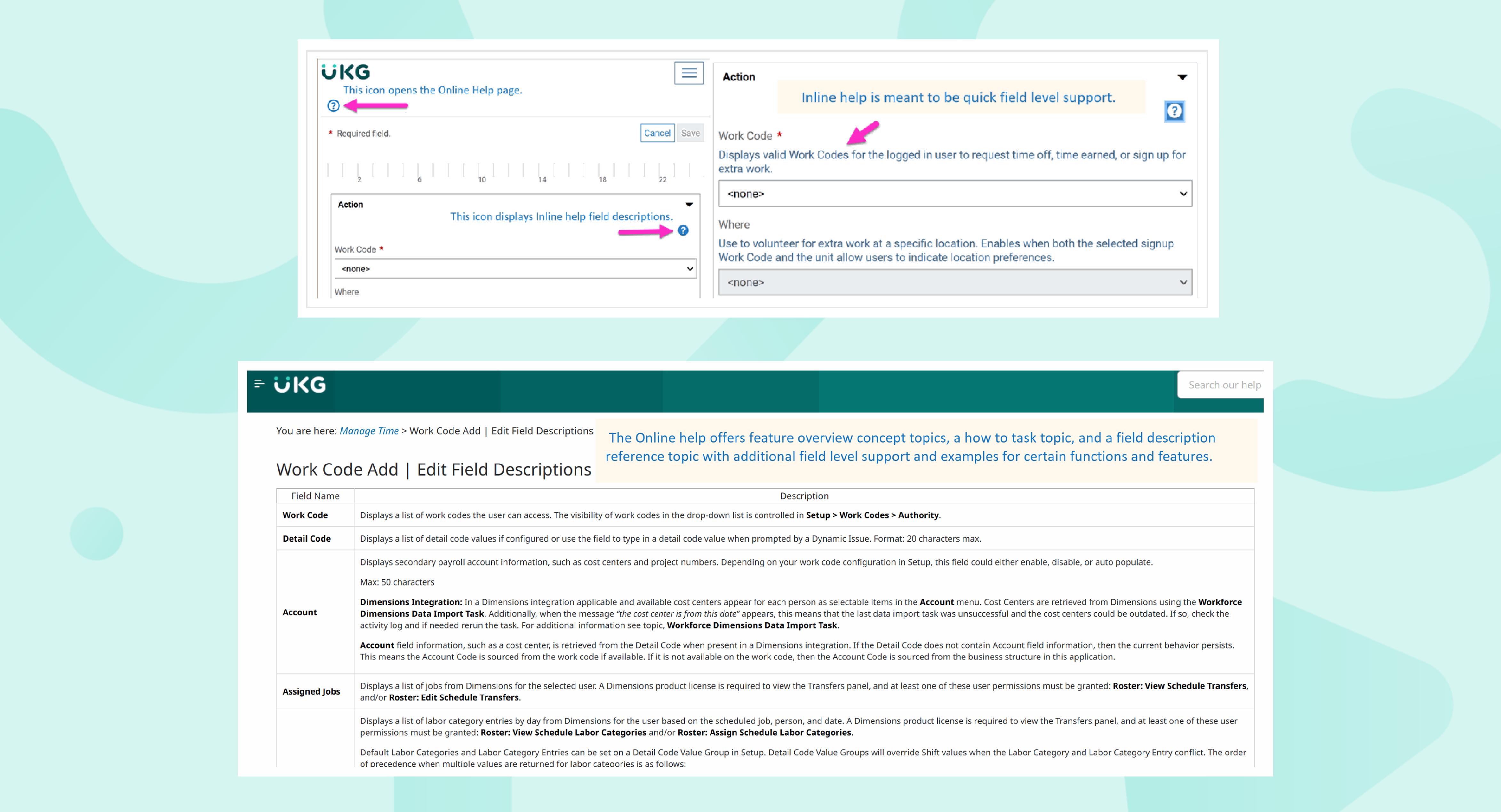
Search Tips
Predictive Search in the Help returns relevant options as you type characters into the Search box. The more you type, the more relevant your suggested options become. To narrow your search results further use “ AND ” connectors.
Search results appear in the left panel, and ranked based on the frequency of the searched term within the content.
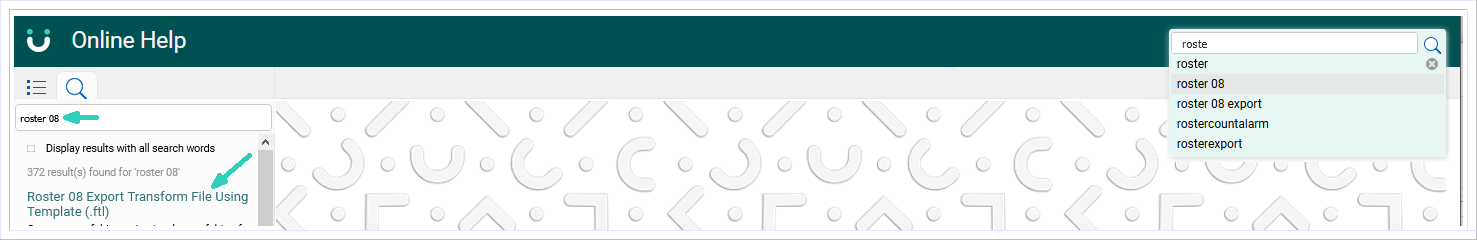
User Role Terminology
The Online Help and user guide documentation may refer a user as a system administrator. Who is my system administrator? Generally, a system administrator is someone who manages and configures the features you can access in this application. This person is employed by your organization, such as an IT resource, a support desk resource, or even the person who gave you access to this application.
The table below shows a general idea of user roles you may encounter in the Online Help and user documentation for this application. Your organization will have different roles, titles, or assigned resources.
| Roles | Description | Access |
|---|---|---|
| User | Can impact their own data. | Low |
| Supervisor | Can impact their own and other data. | Medium |
| System Administrator (Admin) | Can access many or all of the user’s data and/or site settings. | High |
Legal Notice
The information herein is subject to change without notice and should not be construed as a commitment by the manufacturer. The manufacturer is not responsible for any technical inaccuracies or typographical errors which may appear. This information or any part thereof may not be reproduced in any form without the written permission of the manufacturer. All rights reserved. © 2023 UKG Inc
